The cloud is quickly becoming one of the most important technologies for businesses to consider. After all the cloud comes in many benefits, and cloud migration is looking more attractive than ever for businesses to take them into the future.
However, one of the big questions about cloud migration is the question of how secure it is to move to the cloud after all it can be a worrying prospect to move all your data into the cloud and have it become insecure.
That’s why in this article we’re going to look at cloud migration to Microsoft Azure and how it is the most secure way to make the move to the cloud for your business. We’ll go over some of the key considerations to make when moving towards your as well as the power of Azure and how you can leverage it in your cloud implementation.
The Importance of Secure Cloud Migration
Moving to the cloud is an exciting prospect for any business. After all, the cloud is generally one of the most important and talked about technologies in the modern world. But making sure your move to the cloud is secure is incredibly vital to the success of your cloud migration.
Your data is one of your business’s most valuable assets, and that data becoming compromised, corrupted, or even simply just being lost in transit can be a massive problem for your business all around. Losing key data could lead to difficulty in making decisions, and a massive catastrophe could cripple your business all around.
The cloud is great for security in general, but migration is one of the most important times to consider security. This is because your data is simply in danger during transit, and also ensuring that you have a good security strategy during the migration process creates a good foundation for the future.
Key Security Considerations for Migrating to Azure
The first step in making preparations to migrate to Azure is to take a look at your current security posture and how it can improve.
By doing this you can easily ensure that security concerns can be addressed swiftly and that any high-priority concerns are known and prepared for. The process of assessing your current security posture may seem tedious and unnecessary, but this allows you to have a good overview of your current security readiness.
This involves taking a look at your current security precautions and processes and trying to identify weak spots and vulnerabilities — making sure to tackle any high-priority ones before migration. Once this is done, you’ll need to plan security procedures for when you migrate.
When assessing and planning, you’ll need to consider —
- Current Inventory: Current inventory is the process of taking a look at your current devices and software and seeing if they pose any security risks or threats. This will ensure that all of your hardware and use software are fit for the security standards needed for cloud migration.
- Data Security: Data security is important as it protects your data and ensures that no one who shouldn’t have access can get access to your data. This includes data classification, encryption, and access controls.
- Network Security: By implementing network security controls like firewalls you reduce the risks of a network-based attack, letting you control the flow of traffic and keep threats out of your organisation.
- Incident Response: By ensuring that you have a good incident response plan, your business will be prepared in the case of an emergency, meaning that you won’t be left vulnerable or crumbling if the worst does happen.
- Cloud Considerations: Making sure that you’re aware of your responsibilities in using a Cloud service like Azure is vital. Most Cloud services use a shared responsibility model, which means knowing your obligations is critical. On top of this, researching the security options available within your chosen Cloud platform can be crucial.
Leveraging Microsoft Defender for Cloud
Microsoft Defender for Cloud is a cloud-native application protection platform (CNAPP) that encompasses a range of security measures and practices aimed at safeguarding cloud-based applications against diverse cyber threats and vulnerabilities.
Defender for Cloud integrates the capabilities of —
- A development security operations (DevSecOps) solution that consolidates security management into one environment at the code level.
- A cloud security posture management (CSPM) solution that highlights actionable steps to mitigate the risk of breaches.
- A cloud workload protection platform (CWPP) that offers targeted protections for servers, containers, storage, databases, and other workloads.
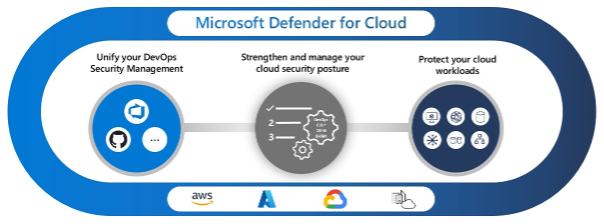
Essentially, Microsoft Defender is an all-in-one solution that means you can simplify your security strategy and ensure that every aspect of security is covered. Your cloud workloads will be protected, your cloud security posture will be airtight, and your DevSecOps capabilities will be even more potent.
Key Features and Benefits
Here are some of the most important features and benefits of Microsoft Defender for Cloud, that solidify exactly why you should implement it into your organisation —
- Unified Security Management: A unified solution simplifies management and streamlines operations, reducing costs and the need for extra personnel to cover multiple systems at once.
- Advanced Threat Protection: Microsoft Defender for Cloud protects your business from any threats that it may face, using AI-powered analytics to combat malware, ransomware, and even zero-day attacks.
- Vulnerability Management: Microsoft Defender for Cloud identifies vulnerabilities and gives actionable recommendations to fix them.
- Compliance: Microsoft’s awareness of the importance of compliance protocols means that there are lots of tools within Microsoft Defender that help you meet compliance regulations — especially when paired with other tools like Microsoft Purview.
How We Can Help
Security is a vital part of any organisation’s success when migrating to the cloud. Without investment in it, you risk your business falling into catastrophe — which is why it’s vital to make sure you have a strategy in place.
If you need a helping hand, reach out to us today. We’re here to help and will make sure that you have everything you need to make sure your Azure migration goes perfectly.
Get in touch with us now and see how we can help.